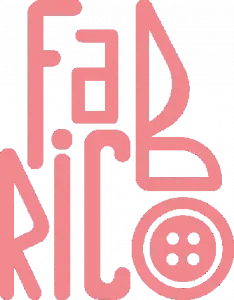How to download and print patterns in A4
So you’ve found the perfect sewing pattern on our website and are eager to get started on your next project. The next step? Downloading and printing your pattern correctly. Here’s a step-by-step guide to help you achieve precise and perfect prints in the A4 format.
1. Accessing Your Sewing Pattern: Once you’ve finalized your order, the sewing pattern will be immediately available for download directly from our website. Additionally, we will send a copy to your registered email address.
📌 Tip: Haven’t received our email? Don’t fret! Check your ‘Spam’ folder; sometimes our emails land there.

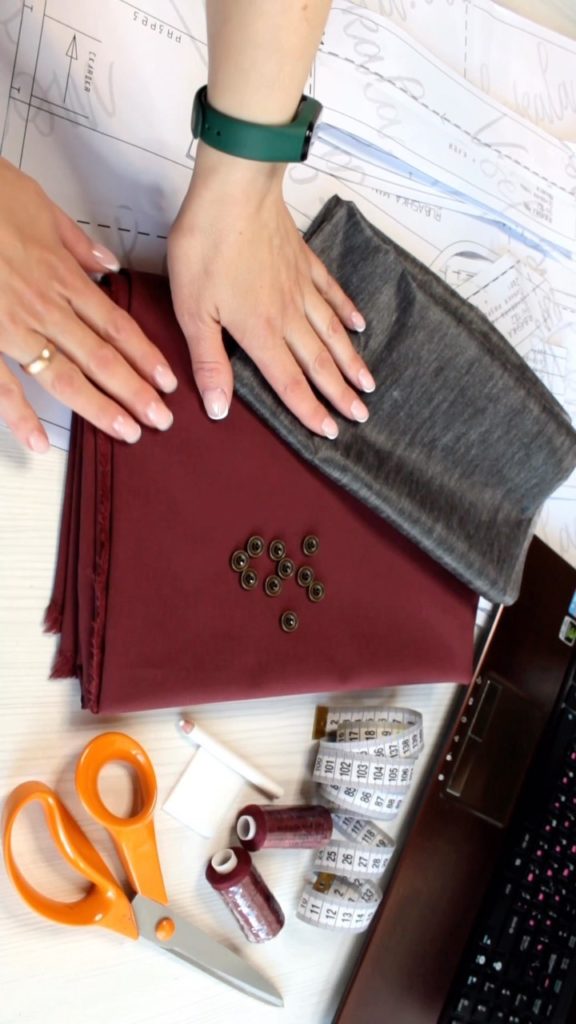
2. Saving the Pattern: Download the A4 format of the sewing pattern. For easy access and to avoid any mishaps, it’s advisable to save the file on your desktop.
3. Begin with a Test Print: Before you go on a printing spree, it’s crucial to get a test print. Open the sewing pattern file and print only the first page that contains a test square.
4. Set the Correct Printing Scale: Here’s where many can go wrong. Ensure that the printing scale is set to 100%. This is vital for the pattern dimensions to be accurate.
5. Check the Test Square: Once printed, measure the test square. It should be exactly 10cm x 10cm. If the dimensions match up, you’re good to go! If not, review the print settings and adjust accordingly.
6. Print the Entire Pattern: Now that you’re confident about the scale, proceed to print the remaining pages of the sewing pattern.
7. Organize the Printed Pages: Each printed sheet is numbered to make your task easier. Lay them out in the correct order, referencing the provided assembly diagram.
8. Assembling the Pattern: Trim any excess margins and match the pattern pieces edge to edge. Use adhesive tape to secure them together.
Voila! You’re now ready to embark on your sewing journey with an accurately printed pattern. Always remember, precision in this initial step ensures that the final product fits and looks just the way you envisioned!